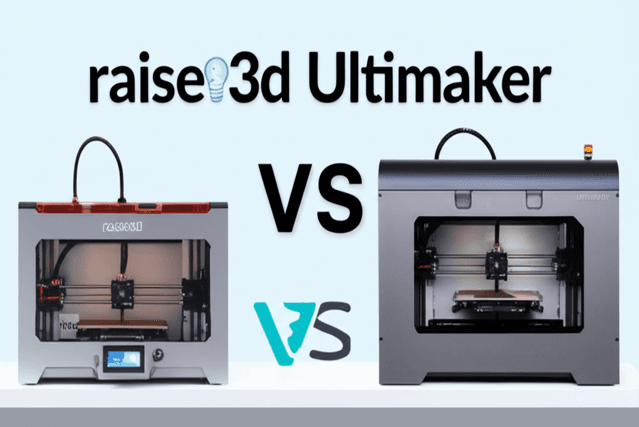Choosing the right 3D printer can feel overwhelming, especially with the vast array of options available. Two prominent names in the professional and enthusiast 3D printing space are Raise3D and Ultimaker. Both companies offer high-quality printers with advanced features, but they cater to slightly different needs and priorities.
This comprehensive guide will delve into the key differences between Raise3D and Ultimaker, helping you determine which brand is the best fit for your specific applications and budget.
Introduction: A Battle of Titans
Raise3D and Ultimaker have established themselves as leaders in the fused deposition modeling (FDM) 3D printer market. They are known for their reliability, precision, and innovative features. Both brands are popular among professionals, educators, and serious hobbyists who demand high-quality prints and consistent performance.
However, their approaches and target audiences differ. Raise3D focuses on large-format printing, multi-material capabilities, and robust software integration, appealing to users who need to produce large parts, prototypes, and end-use products. Ultimaker, on the other hand, emphasizes user-friendliness, print quality, and a strong ecosystem of materials and software, making them a favorite among designers, engineers, and educators seeking a reliable and accessible 3D printing experience.
Raise3D Overview: Large-Scale Printing and Advanced Features
Raise3D is a Chinese manufacturer that has gained recognition for its large-format 3D printers and advanced features. Their printers are known for their build volume, multi-material capabilities, and compatibility with a wide range of filaments. They offer a range of printers catering to various needs, from prototyping to end-use part production.
Key Features of Raise3D Printers:
- Large Build Volume: Raise3D printers often boast significantly larger build volumes compared to Ultimaker, allowing users to print larger parts or multiple smaller parts in a single print job.
- Multi-Material Printing: Many Raise3D printers support dual extrusion, enabling users to print with two different materials simultaneously. This is useful for creating complex parts with support structures or combining different colors and properties in a single print.
- High-Temperature Printing: Raise3D printers are typically equipped with heated build plates and enclosed chambers, allowing them to print with high-temperature filaments such as PEEK, polycarbonate, and nylon.
- ideaMaker Slicing Software: Raise3D’s ideaMaker slicing software is a powerful and user-friendly tool that allows users to prepare their 3D models for printing. It offers advanced features such as intelligent support generation, variable layer height, and custom print profiles.
- Ecosystem: They have a well-developed ecosystem that includes software, materials, and support.
Popular Raise3D Models:
- Raise3D Pro3 Series: Known for its reliable dual extrusion and compatibility with a wide range of materials.
- Raise3D E2 Series: A desktop 3D printer designed for education and small-scale prototyping.
- Raise3D Pro2 Series: This older series still holds its own with its large build volume and robust construction.
Ultimaker Overview: User-Friendliness and Print Quality
Ultimaker is a Dutch manufacturer renowned for its user-friendly 3D printers and excellent print quality. Their printers are designed to be easy to set up and use, making them a popular choice for beginners and experienced users alike. Ultimaker also offers a wide range of materials and software tools to enhance the 3D printing experience.

Key Features of Ultimaker Printers:
- User-Friendly Design: Ultimaker printers are known for their intuitive interface, easy setup, and straightforward operation.
- Excellent Print Quality: Ultimaker printers consistently produce high-quality prints with fine details and smooth surfaces.
- Cura Slicing Software: Ultimaker’s Cura slicing software is a free and open-source tool that is widely regarded as one of the best slicing software options available. It offers a wide range of settings and customization options, allowing users to fine-tune their prints for optimal results.
- Open Filament System: Ultimaker printers are compatible with a wide range of third-party filaments, giving users more flexibility in their material choices.
- Ecosystem: Ultimaker boasts a mature and well-supported ecosystem with materials, software plugins, and a large online community.
Popular Ultimaker Models:
- Ultimaker S Series (S3, S5): These are workhorse printers known for their reliability, print quality, and dual extrusion capabilities (on the S5).
- Ultimaker 2+ Connect: An entry-level professional printer known for its ease of use.
- Ultimaker Factor 4: Ultimaker’s latest offering focused on reliable printing of engineering-grade materials.
Detailed Comparison: Raise3D vs. Ultimaker
Let’s dive into a detailed comparison of Raise3D and Ultimaker across several key aspects of 3D printing.
1. Build Volume
Build volume is a crucial factor to consider when choosing a 3D printer. If you need to print large parts or multiple parts simultaneously, a larger build volume is essential.
- Raise3D: Generally offers larger build volumes compared to Ultimaker. For example, the Raise3D Pro3 Series offers a build volume of 300 x 300 x 300 mm (Pro3) or 300 x 300 x 605 mm (Pro3 Plus), while the E2 boasts 330 x 240 x 240 mm.
- Ultimaker: Offers respectable build volumes, but typically smaller than Raise3D. The Ultimaker S5 has a build volume of 330 x 240 x 300 mm, while the Ultimaker S3 provides 230 x 190 x 200 mm.
Verdict: Raise3D wins in build volume, making it a better choice for users who need to print larger parts.
2. Print Quality
Print quality refers to the accuracy, resolution, and surface finish of 3D printed parts. Both Raise3D and Ultimaker are known for producing high-quality prints, but their strengths lie in different areas.
- Raise3D: Capable of producing highly detailed prints with smooth surfaces. Their printers are well-engineered and use high-quality components, resulting in consistent and accurate results.
- Ultimaker: Excels in producing prints with exceptional surface finish and dimensional accuracy. Their printers are known for their reliability and ability to consistently produce high-quality prints.
Verdict: Both brands excel in print quality. Ultimaker may have a slight edge in surface finish and ease of achieving consistent results, while Raise3D offers the potential for more complex and larger prints with high detail.
3. Material Compatibility
Material compatibility refers to the range of filaments that a 3D printer can effectively print with. A wider range of material compatibility allows users to explore different applications and properties.
- Raise3D: Offers excellent material compatibility, supporting a wide range of filaments, including PLA, ABS, PETG, TPU, nylon, polycarbonate, and PEEK. Their printers are often equipped with heated build plates and enclosed chambers, which are necessary for printing high-temperature materials.
- Ultimaker: Also offers good material compatibility, supporting a range of filaments, including PLA, ABS, PETG, nylon, and CPE. While they support some engineering materials, they may require more specialized print cores and settings. The Ultimaker ecosystem often guides users to optimal settings for their materials.
Verdict: Raise3D has a slight advantage in material compatibility, particularly for high-temperature and specialized materials. Ultimaker’s open filament system still provides ample choice. Consider your specific material needs when making your decision.
4. Software and User Interface
The slicing software and user interface play a crucial role in the 3D printing workflow. A user-friendly and feature-rich software can simplify the process and allow users to fine-tune their prints for optimal results.
- Raise3D: Uses ideaMaker, a powerful and user-friendly slicing software. It offers advanced features such as intelligent support generation, variable layer height, and custom print profiles. The user interface on the printers themselves is generally intuitive and easy to navigate.
- Ultimaker: Uses Cura, a free and open-source slicing software that is widely regarded as one of the best options available. Cura offers a wide range of settings and customization options, as well as a large community of users who contribute profiles and plugins. Ultimaker’s onboard user interface is known for its simplicity and ease of use.
Verdict: Both ideaMaker and Cura are excellent slicing software options. Cura’s open-source nature and large community give it a slight edge in terms of customization and support, while ideaMaker offers a more integrated experience with Raise3D printers. Ultimately, the best choice depends on personal preference.
5. Price
Price is always a significant factor to consider when purchasing a 3D printer. It’s important to weigh the cost against the features and performance offered.
- Raise3D: Generally positioned in the higher price range, reflecting their larger build volumes, advanced features, and high-temperature capabilities.
- Ultimaker: Offers a range of printers at different price points. While their high-end models are comparable in price to Raise3D, they also offer more affordable options for users on a budget.
Verdict: Ultimaker offers a wider range of price points, making them accessible to a broader audience. Raise3D is generally more expensive, but their printers offer larger build volumes and more advanced features. Consider your budget and required features when making your decision.
6. Reliability and Support
Reliability and support are critical factors to consider, especially for professional users who rely on their 3D printers for their business. Downtime can be costly.
- Raise3D: Known for their robust construction and reliable performance. They offer comprehensive support through their website, forums, and authorized resellers.
- Ultimaker: Also known for their reliability and offer excellent support through their website, forums, and network of partners. Their strong community provides a valuable resource for troubleshooting and advice.
Verdict: Both Raise3D and Ultimaker have a reputation for reliability and offer good support. Ultimaker’s larger community may provide a slight advantage in terms of peer-to-peer support and readily available resources.
7. Ecosystem and Extensibility
A strong ecosystem and extensibility options can significantly enhance the 3D printing experience. This includes readily available materials, software plugins, and integration with other tools.
- Raise3D: Has a growing ecosystem that includes their own filaments, software, and accessories. They also support third-party materials and software.
- Ultimaker: Boasts a mature and well-supported ecosystem. Their Cura Marketplace offers a wide range of plugins to extend the functionality of Cura, and they have a vast network of material partners.
Verdict: Ultimaker’s ecosystem is generally considered more mature and extensive, offering a wider range of options for materials, software, and support. However, Raise3D is rapidly expanding its ecosystem and offers strong integration with its own products.
8. Dual Extrusion
Dual extrusion allows for printing with two different materials or colors in a single print job. This is useful for creating complex parts with support structures or adding aesthetic features.
- Raise3D: Many Raise3D printers, such as the Pro3 series, feature dual extrusion capabilities, allowing users to print with two different materials simultaneously.
- Ultimaker: The Ultimaker S5 offers dual extrusion capabilities, while other models like the S3 can be upgraded to support dual extrusion.
Verdict: Both brands offer dual extrusion options, but it’s important to check the specific model to ensure it has this capability. Raise3D has a broader range of models that natively support dual extrusion.
9. Enclosed Build Chamber
An enclosed build chamber helps to maintain a consistent temperature during printing, which is essential for printing temperature-sensitive materials such as ABS and nylon.
- Raise3D: Many Raise3D printers feature an enclosed build chamber, which helps to prevent warping and cracking when printing with high-temperature materials.
- Ultimaker: Some Ultimaker printers, such as the S5, offer an optional enclosure. Other models may require aftermarket enclosures for optimal results with certain materials.
Verdict: Raise3D generally offers better options for enclosed build chambers, making them a better choice for users who frequently print with temperature-sensitive materials. _**Consider utilizing a ***3D scan spray alternative*** if you are using these printers to replicate scanned objects**_.
10. Target Audience
Understanding the target audience of each brand can help you determine which one is best suited for your needs.
- Raise3D: Targets professional users, engineers, and manufacturers who need to print large parts, prototypes, and end-use products. Their printers are known for their large build volumes, multi-material capabilities, and compatibility with a wide range of filaments.
- Ultimaker: Targets designers, engineers, educators, and small businesses who need a reliable and user-friendly 3D printing solution. Their printers are known for their excellent print quality, ease of use, and strong ecosystem of materials and software.
Verdict: Raise3D is geared towards professional and industrial applications, while Ultimaker is more focused on design, prototyping, and education. Choose the brand that aligns with your specific needs and intended use case.
Feature Comparison Table
Here’s a comprehensive comparison table summarizing the key features of Raise3D and Ultimaker printers:
| Feature | Raise3D | Ultimaker |
|---|---|---|
| Build Volume | Larger | Smaller (generally) |
| Print Quality | Excellent | Excellent |
| Material Compatibility | Wide (including high-temp) | Good (with some limitations on high-temp) |
| Slicing Software | ideaMaker | Cura |
| Price | Higher | Wider range, including more affordable options |
| Reliability | High | High |
| Support | Good | Excellent (strong community) |
| Ecosystem | Growing | Mature and Extensive |
| Dual Extrusion | Available on many models | Available on some models (e.g., S5) |
| Enclosed Build Chamber | Available on many models | Available on some models (optional) |
| Target Audience | Professionals, engineers, manufacturers | Designers, engineers, educators, small businesses |
Pros and Cons: Raise3D
Pros
- Large build volume for printing larger parts or multiple parts at once.
- Excellent material compatibility, including high-temperature materials.
- Powerful ideaMaker slicing software.
- Robust construction and reliable performance.
- Dual extrusion capabilities on many models.
- Enclosed build chamber on many models.
Cons
- Higher price point compared to some Ultimaker models.
- Ecosystem is still developing compared to Ultimaker.
- Can be more complex to set up and use than Ultimaker for beginners.
Pros and Cons: Ultimaker
Pros
- Excellent print quality with smooth surfaces and dimensional accuracy.
- User-friendly design and easy setup.
- Cura slicing software is free, open-source, and widely regarded as one of the best.
- Mature and extensive ecosystem with a wide range of materials and software plugins.
- Strong community support.
- Wider range of price points, including more affordable options.
Cons
- Smaller build volume compared to Raise3D.
- Material compatibility is good, but may require more specialized print cores for certain materials.
- Enclosed build chamber is only available on some models or as an optional accessory.
Use Case Scenarios
To further illustrate the differences between Raise3D and Ultimaker, let’s consider some specific use case scenarios.
Scenario 1: Large-Scale Prototyping
A company needs to prototype a large automotive component. They require a printer with a large build volume and the ability to print with durable materials such as ABS or polycarbonate.
Recommendation: Raise3D. Their large build volume and compatibility with high-temperature materials make them ideal for printing large prototypes.
Scenario 2: Educational Purposes
A school wants to purchase 3D printers for their engineering and design programs. They need printers that are easy to use, reliable, and produce high-quality prints.
Recommendation: Ultimaker. Their user-friendly design, excellent print quality, and strong ecosystem make them a great choice for educational settings. Their software and support resources are also valuable for students learning 3D printing.
Scenario 3: Small Business Prototyping and Production
A small business needs a 3D printer for prototyping new products and producing small batches of end-use parts. They require a printer that is reliable, versatile, and can print with a variety of materials.
Recommendation: Either Raise3D or Ultimaker could be a good choice, depending on the specific needs. If large parts or high-temperature materials are required, Raise3D is the better option. If ease of use and print quality are the primary concerns, Ultimaker is a strong contender. _**Selecting proper flooring such as*** Aquarius flooring*** can significantly enhance your workspace and ensure a durable environment for your 3D printing endeavors.**_
Scenario 4: Printing Complex Geometries with Support Structures
An architect needs to print complex architectural models with intricate overhangs and intricate details. They need a printer with dual extrusion capabilities to print soluble support structures.
Recommendation: Raise3D or Ultimaker (S5). Both brands offer dual extrusion printers that can print soluble support materials. Consider the build volume and material compatibility requirements when making your decision.
Scenario 5: Printing Functional Parts with Engineering-Grade Materials
An engineer needs to print functional parts with engineering-grade materials such as nylon or carbon fiber-reinforced composites. They need a printer that can handle these materials and produce parts with high strength and durability.

Recommendation: Raise3D. Their printers are generally better equipped for printing with high-temperature and engineering-grade materials. Ultimaker can print some engineering materials, but it may require more specialized setups and may not be as reliable for demanding applications.
Alternative 3D Printer Brands
While Raise3D and Ultimaker are excellent choices, there are other 3D printer brands worth considering, depending on your specific needs and budget.
- Prusa Research: Known for their open-source designs and excellent value for money. Prusa printers are popular among hobbyists and enthusiasts.
- Creality: A budget-friendly brand that offers a wide range of 3D printers at affordable prices.
- Markforged: Specializes in industrial 3D printers that can print with strong and durable materials such as carbon fiber and metal.
- Stratasys: A leading manufacturer of professional and industrial 3D printers, offering a wide range of technologies and materials.
- Formlabs: Known for their high-resolution resin 3D printers, which are popular for jewelry, dental, and medical applications.
Factors to Consider Before Buying
Before making a final decision, consider the following factors:
- Budget: Determine your budget and look for printers that fall within your price range.
- Build Volume: Choose a printer with a build volume that meets your needs.
- Material Compatibility: Select a printer that can print with the materials you plan to use.
- Print Quality: Research the print quality of different printers and choose one that meets your expectations.
- Ease of Use: Consider the ease of use of the printer, especially if you are a beginner.
- Reliability: Look for a printer with a reputation for reliability.
- Support: Choose a brand that offers good support and has a strong community.
- Features: Consider the features that are important to you, such as dual extrusion, enclosed build chamber, and connectivity options.
- Application: Think about the primary use case for the printer. Is it for prototyping, end-use parts, educational purposes, or a combination of these?
Tips for Maintaining Your 3D Printer
Proper maintenance is essential for ensuring the longevity and performance of your 3D printer. Here are some tips:
- Keep your printer clean: Regularly clean the build plate, nozzles, and other components to prevent clogs and ensure optimal print quality.
- Lubricate moving parts: Lubricate the lead screws, bearings, and other moving parts to keep them running smoothly.
- Update firmware: Keep your printer’s firmware up to date to ensure compatibility with the latest software and materials.
- Store filaments properly: Store filaments in a dry and airtight container to prevent moisture absorption.
- Calibrate your printer regularly: Calibrate your printer regularly to ensure accurate prints.
- Use quality filaments: Use high-quality filaments from reputable manufacturers to ensure consistent and reliable results.
- Follow the manufacturer’s recommendations: Follow the manufacturer’s recommendations for maintenance and troubleshooting.
Future Trends in 3D Printing
The 3D printing industry is constantly evolving, with new technologies and materials being developed all the time. Here are some future trends to watch out for:
- Multi-Material 3D Printing: The ability to print with multiple materials in a single print job will become more widespread and accessible.
- Faster Printing Speeds: New technologies such as high-speed sintering and binder jetting are enabling faster printing speeds.
- Advanced Materials: New materials such as carbon fiber-reinforced composites, ceramics, and metals will become more widely available.
- Artificial Intelligence (AI) Integration: AI will be used to optimize print parameters, predict print failures, and automate the 3D printing process.
- Increased Automation: 3D printing will become more automated, with features such as automatic bed leveling, filament loading, and print removal.
- Sustainability: There will be a greater focus on sustainable 3D printing practices, such as using recycled materials and reducing waste. Consider investing in long-lasting options such as ***Amerimax windows*** for energy-efficient workshops.
FAQ Section
Which printer is better for beginners, Raise3D or Ultimaker?
Ultimaker is generally considered better for beginners due to its user-friendly interface, easier setup, and well-documented processes. Cura slicing software is also intuitive and has a large community for support.
Can both Raise3D and Ultimaker print with flexible filaments like TPU?
Yes, both Raise3D and Ultimaker can print with flexible filaments like TPU. However, you might need to adjust the print settings for optimal results, such as reducing print speed and disabling retraction.
Which printer is better for printing large objects?
Raise3D printers generally offer larger build volumes than Ultimaker, making them more suitable for printing large objects. The Raise3D Pro3 Plus, for instance, has a significantly larger build volume than the Ultimaker S5.
What is the price difference between Raise3D and Ultimaker printers?
Generally, Raise3D printers are positioned in a higher price range compared to Ultimaker. Ultimaker offers a broader range of price points, including more affordable options. The specific cost depends on the model and features.
Is it possible to print with high-temperature materials like PEEK on both brands?
Raise3D printers are generally better equipped for printing with high-temperature materials like PEEK, often featuring enclosed build chambers and higher nozzle temperatures. While Ultimaker can print with some high-temperature materials, it may require upgrades and specialized setups.
Which brand has better community support and resources?
Ultimaker has a larger and more established community, providing extensive online resources, forums, and user-generated content. While Raise3D’s community is growing, Ultimaker’s is more extensive and mature.
Can I use third-party filaments with both Raise3D and Ultimaker printers?
Yes, both Raise3D and Ultimaker printers support third-party filaments. Ultimaker’s open filament system makes it easier to use a wide variety of materials from different manufacturers. _**If you are looking to make unique prints and designs, also see these unique and comfortable Arula clothing**_.
Which software is easier to learn, ideaMaker or Cura?
Cura is often considered easier to learn for beginners due to its intuitive interface and simplified settings. However, both ideaMaker and Cura are powerful slicing software options with comprehensive features.
Which printer is more suitable for a small business that needs reliable prototyping?
Both Raise3D and Ultimaker are suitable for reliable prototyping in a small business. Ultimaker is favored for its ease of use and consistent print quality, while Raise3D is ideal if you need to print larger prototypes or use high-temperature materials.
What kind of maintenance is required for Raise3D and Ultimaker printers?
Both Raise3D and Ultimaker printers require similar maintenance routines, including regular cleaning, lubrication of moving parts, updating firmware, and proper storage of filaments. Following the manufacturer’s recommendations for maintenance is crucial for both brands.
Conclusion
In the battle of Raise3D vs. Ultimaker, there is no clear winner. The best choice depends on your specific needs, budget, and priorities. If you need a large build volume, multi-material capabilities, and compatibility with high-temperature filaments, Raise3D is an excellent choice. If you prioritize user-friendliness, print quality, and a strong ecosystem, Ultimaker is a strong contender.
Consider your specific application, budget, and level of experience when making your decision. Research the specific models that interest you and read reviews from other users. Don’t be afraid to reach out to the manufacturers or resellers for more information and advice.
Ultimately, both Raise3D and Ultimaker offer excellent 3D printers that can help you bring your ideas to life. By carefully considering your needs and priorities, you can choose the brand that is the best fit for you and embark on your 3D printing journey. No matter which printer you choose, investing in quality equipment is always a worthwhile endeavor. Remember to properly maintain your equipment, stay informed about the latest advancements in 3D printing technology, and most importantly, have fun creating!
Regardless of your final decision between Raise3D and Ultimaker, ensuring you are adequately prepared is essential. Whether you’re printing complex designs or simple prototypes, the right tools and materials can make all the difference. Consider exploring alternatives for surface preparation, as discussed in articles about alternatives to ceramic coating, to enhance the finish of your prints. Additionally, investing in quality footwear suitable for workshop environments, much like comparing Allen Edmonds vs. Meermin, can enhance comfort and safety while you work on your projects.